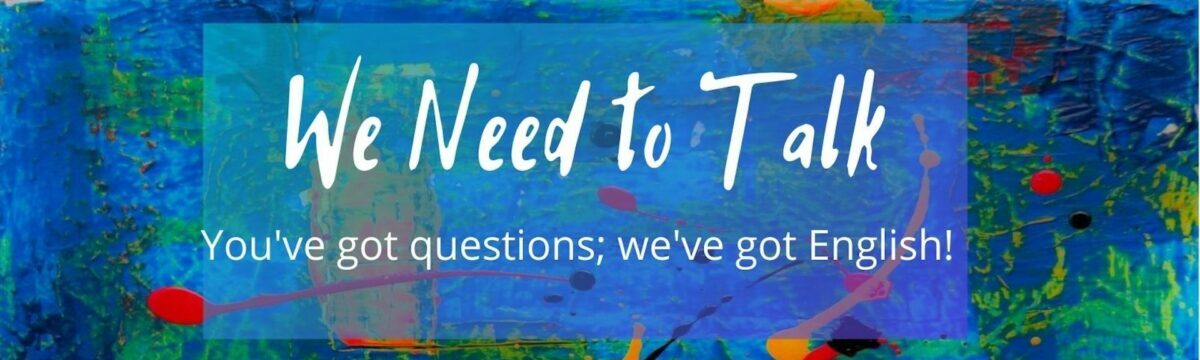Language learners (and teachers!) have a love/hate relationship with translation apps like Google Translate. You either love ’em or think, as the founder of Babbel does,
You get the information, yes, but every language has its own way of describing the world. If you learn a new language, you usually also learn a new way of looking at the world.
Professional translator Andy Martin says,
Only bad translators translate. You have to live it [the language].
Then, too, recent changes to the Google Translate interface make using it more cumbersome.
But before you drag Google Translate into the trash folder, think about how it might help you. Because before you can live a language or learn a new way of looking at the world, (I would argue) you kind of have to get some of the basics. And that’s where machine translation apps come in. According to Barak Turovsky, the product lead at Google Translate,
Our goal [in creating the app] was to break language barriers and to make the world more accessible.
What’s not to like about breaking language barriers! We could use something like that!
Of course, no translation software is perfect. The goal of translation apps is to help you communicate. It will try to translate incorrect grammar or phrases into something that makes sense (but it won’t correct what’s gone wrong). You may have to ask something different ways, check the list of synonyms and sample sentences the app offers, or ask the app to translate both ways (for example, Spanish—>English and then English—>Spanish). Especially when translating from the target language to your native language, the goal of the app is to tell you the most likely meaning, not finer points of grammar, context, or local usage. It will faithfully translate even wrong language into what’s most likely being communicated. Then, too, an app might not “understand” what you’re trying to say, especially if you’re translating slang. Just keep that in mind as you’re playing with the app.
The old question, “Why did Google do that?” is a good way to start understanding patterns in the language you’re learning. I like to play around with words and phrases I’m learning to investigate things the lesson didn’t cover. If, for example, a podcast tells me how to say,
I always rode my bike AT grandma’s house.
I also want to know how I’d say
I always rode my bike TO grandma’s house.
Playing with a machine translation app lets me answer questions I have at the moment, explore things outside a set lesson plan, compare ways to say things, and even puzzle out why I got something wrong.
I even use a translation app to check my answers to questions on other language apps! No, that’s not cheating because I’m not being graded. Seriously. I’m being “scored” for the app to know when to advance me to harder tests, so I don’t rely on a translator for an answer I’m totally clueless about. I do want to learn. So, if I think I know the answer to a quiz question, I type it in–and then check it with a translation app before submitting. Most of the time I’m right, but if not, I see why I’m wrong. And then I type in the wrong answer (what I really thought) so I don’t trick the algorithm into falsely advancing me to the next level of questions. I look at this as a review-on-demand: exactly when I need information (Is this really the way you say this?) I get it reinforced—or corrected.
This isn’t fool-proof, because you’ve got apps talking to other apps. The quiz app may expect me to use certain vocabulary and grammar from the specific lesson they’re testing. Again, the translation app will just tell me how to communicate an idea. And there are many ways to say things. Some are wrong (but still comprehensible). The important thing is, I’m learning. And that’s what makes it fun.
When I’m writing, if I’m feeling really energetic, I write in my target language (Spanish) and see if the translation to my native language (English) makes any sense at all. If I’m feeling lazy or dull witted, I write in my native language and see what the translation app thinks that means in Spanish.
Many times, the grammar in the translation is more advanced than I can handle, so I play around with structures until I’m saying what I want to say, in a way I feel comfortable saying it. If the translation is really complex, I simplify my English (my native language) until the translation calms down a bit. When I’m satisfied, I switch things around: I ask the app to translate the Spanish back to English. Am I really saying what I think I’m saying? Sometimes not!
There’s a commercial where a guy makes a big sale by talking into his phone and then holding it out for his clients to hear. Um, no. Machine translation apps can’t live up to the commercials or to the Star Trek universal translator model. But they can really help you figure out the in’s and out’s of a language that’s new to you.
Here’s where you can find the quotes I used, above–and more information about different views about machine translation apps:
https://www.diggitmagazine.com/articles/google-translate-end-language-barriers